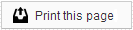Email Greetings
The Greetings page allows you to keep in touch with your patients and engage them on a personal level with Birthday and Holiday greetings.
Check out the Editing an Email Message page for more information about changing the content of your Email Reminders!
Greetings messages
Birthday
When enabled, Birthday reminders will automatically send to your patients on their birthday. Patient birthday information comes from your practice management system, so if a patient receives a Birthday greeting on the wrong day, check your practice management system to make sure the account information is correct.
Holiday
Holiday greetings can be enabled individually, to allow you to choose which greetings you would like to send. Additionally, you can choose to send greetings to patients and responsible parties, dental colleagues, or both. Using the drop-down menu at the top of the page, select the greeting you wish to edit. You will see a new set of options allowing you to enable or disable the greeting, choose the date to send the greeting, and select the recipient group(s) for the greeting.
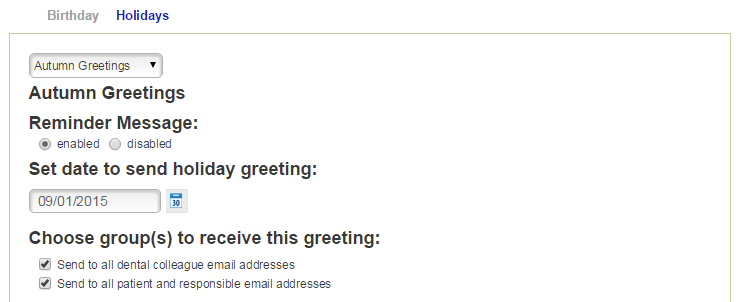
Each Holiday greeting has its own set of card designs, so be sure to scroll down and view all of the available designs. Once you have completed your changes, be sure to scroll back up and click the Save button.
Members of our support team are available Monday through Friday, from 6:00 AM until 5:00 PM Pacific. You can reach us Toll Free at 888-416-8431.