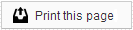On the Newsletter History page, you will see a list of all the Newsletters you have sent in the past, as well as any Newsletters currently scheduled to be sent. You can also delete Newsletters in the queue, if you want to prevent them from being sent. However, you cannot edit a Newsletter that has been sent or is scheduled to send.
Scheduled Newsletters
On this tab you will see any Newsletters currently scheduled to be sent. If you choose to send a Newsletter “immediately,” it will appear in this queue for up to, but no more than, one hour before being sent. It will then appear under the Archive tab as a sent Newsletter.
You can see a preview of the Newsletter by clicking the Article Title. You can also choose to resend a Newsletter by clicking on the Resend button. Using the Resend button does not change a Newsletter that is scheduled to send, but allows you to send the same Newsletter to a different recipient, or group of recipients.
If you want to make changes to a Newsletter that is on the Scheduled page, you can click on the Resend button to make changes, but bear a few things in mind. This will open the existing Newsletter just the way it appeared when you went through the Create a Newsletter steps. You must click the Save button at the bottom of each page in order for the changes to be saved. Once you have finished the Newsletter and chosen to send it, you will see both the old and new versions appear on the Scheduled page.
You must delete the old version if you do not wish it to be sent.
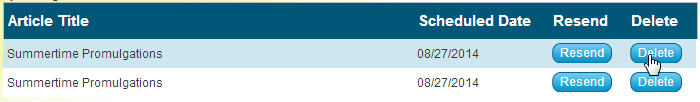
Archive
On the Archive tab, you will see a list of the Newsletters you have sent out in the past. To view one of these Newsletters, simply double-click on the title. You can use the Resend button to send an old Newsletter again. You will be prompted to go through each page of the Create a Newsletter process to complete and send the Newsletter again.
Once you click the Finish, you will see it appear on the Scheduled page.
 Looking for more information? Check out these Related Pages!
Looking for more information? Check out these Related Pages!
Contact our Member Services team at 866-537-8272, Monday - Friday 6 AM to 4 PM Pacific Time.