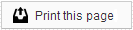The Sesame Social team actively posts content to your blog and social media networks every week, and is there to help support your office by answering questions and providing education. Our team also provides ideas and strategies that increase online engagement with your patients. The benefit of having an entire team of social media specialists on your side is that you’ll know that we’re keeping up with the ever-evolving and fast-paced trends and changes in the world of social media!
A Facebook business page is different from a personal page. With a Facebook business page, you must be an administrator of your practice’s page. That means you’ll just log into your personal profile in order to post on the page.
First, log in to your personal account. Next, go to the business page and “Like” it from your personal Facebook account. Finally, give our Sesame Social team a call, and we can give you Administrative access to the page. All we will need is the email address you use to log in to your personal Facebook account.
Pictures, pictures, and more pictures! Facebook is a great social network for photos and photo albums. Since it is so visual, photos can go a long way in driving engagement with your patients. We suggest you post: office photos, staff photos, community events, just for fun, etc…. Community-focused content generates the greatest reaction from patients. If you are participating in an event in the community, or there is a large event happening nearby, make sure you post about it! And best yet, utilizing our web-based tool, SesameShare can make this process intuitive and easy!
YouTube is owned by Google and is the second largest search engine in the world. This means that it is important for you to use YouTube to support how Google ranks your website. Further, video content can be a fun and powerful way to communicate with your patients and potential patients online!
Absolutely! That is called “favoriting” a video. Right underneath a YouTube video is a button named “Add to.” By clicking this, you can then add whichever video you find on YouTube to your “Favorites,” and it will then show up on your own YouTube channel.
If you’re an orthodontist, then uploading videos of patient bandings and debandings are a great idea. Maybe catch a video of the braces actually being placed or removed, or have your patients share a few words about their braces on a debanding day celebration. How about having the doctor or a staff member share a few words about a specific product and how it benefits patients?
If you’re a dental practice, have the doctor explain typical treatment procedures or answer common and frequently asked questions. How about telling your patients about healing times, ideas for oral health, and products, like toothbrushes, toothpastes, and mouthwashes?
Whether your practice does orthodontics or general dentistry, uploading videos of patient testimonials, office tours, and staff greetings and messages does a lot to add some fantastic content to your YouTube and social media networks.
Your blog is built into your website, and it is designed to add fresh and relevant content to your website each and every week! By having your blog on-site and adding content to it consistently, we are able to strengthen how Google indexes your site, which makes it easier for potential patients to find you online!
Content for your blog does not necessarily need to be focused primarily on orthodontics or dentistry. In fact, rich content that focuses on what is happening around your practice’s physical location really helps out your search engine optimization! Local and community events, charities, and news make for great blog content. Of course, telling your patients all about new products or equipment you are now offering at your practice is also something you’ll want to blog about.
Our user guide can be found by clicking here.
You can also give us a call at 866.856.2050 extension 1 if you have additional questions.
 Looking for more information? Check out these Related Pages!
Looking for more information? Check out these Related Pages!
Our Search Team is available Monday through Friday, from 8:00 AM until 4:00 PM Pacific. You can reach the Social team at 866.856.2050 ext. 1 and the SEO team at 866.856.2050 ext. 2 or send us an email at [email protected].