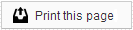From the Calls Summary page, you can view more details about the calls you have received. This page, like the Calls Dashboard page, has drop-down menus that allow you to choose to display information specific to a Group or Campaign, by selecting options from the “All Groups” and “All Campaigns” menus, respectively.
Calls Summary
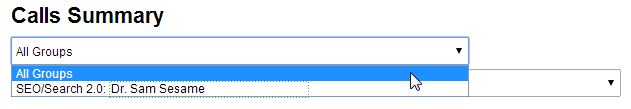
The table under the drop-down menus gives you a quick look at the number of calls received by your First Call number, as well as the duration of the call and number of rings before the call was answered.
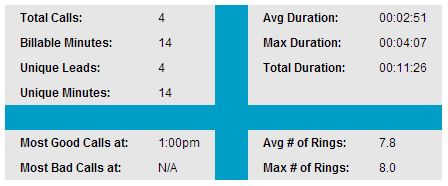
Leads per Day
The “Leads per Day” chart shows how many calls were generated by your campaign, per day of the chosen date range. Unique calls are those identified as being from a phone number that has not previously been recorded by First Call. Repeat calls are those that come from a phone number that has previously been recorded.
Below this are charts that detail the status of each call — whether it was answered, not answered, or went to voice mail — and the number of calls per campaign.
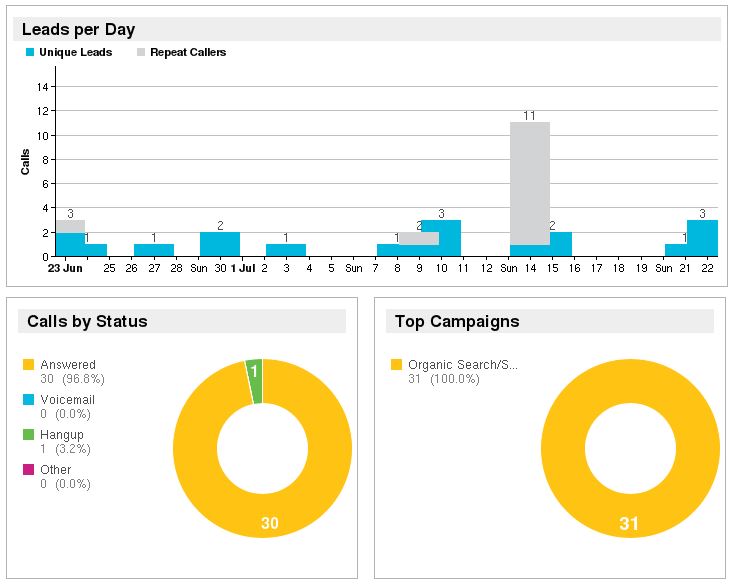
Call Status
Call status is further broken down in charts that detail how many calls were answered per day and week in the selected date range. The “Call Status per Hour” chart shows the time of day that recorded calls were taken, in total numbers for the selected date range. Knowing your peak call times can be helpful when scheduling your office staff.
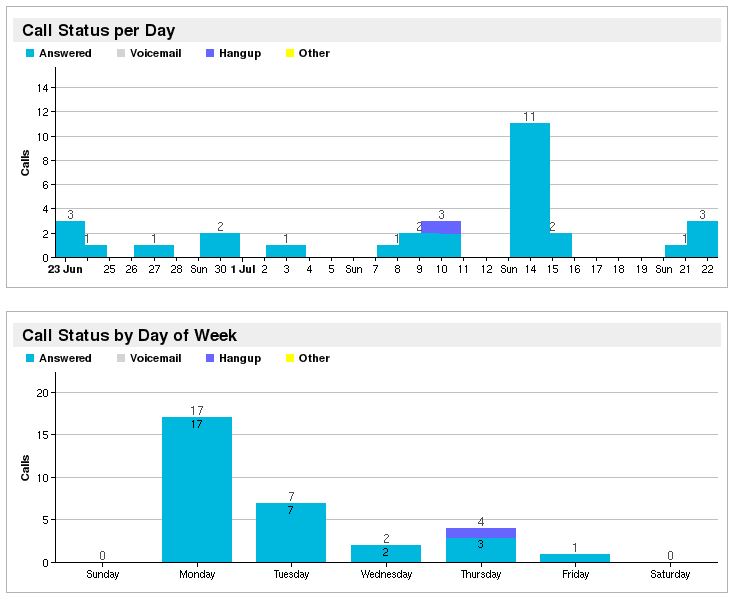
Specific details for each call can be found in the table at the bottom of the page. Here you will see a list of calls recorded by First Call with the name (if available) and phone number of the caller, the time and duration of the call and call status. You can also download a recording of each call, using the "Listen" link.
When listening to your recorded calls, you will hear your office staff in one speaker and the caller in the other speaker. Because of this, it is important that you review these calls on a computer with two speakers, or on stereo headphones.
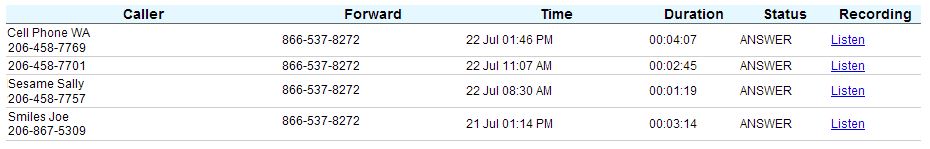
Changing the Date Range
You can adjust the date range of the report displayed by choosing a different option from the Date Range drop-down menu on the left side of the page, under the navigation menu.
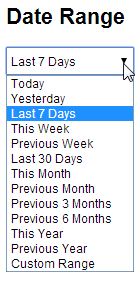
 Looking for more information? Check out these Related Pages!
Looking for more information? Check out these Related Pages!
Our Search Team is available Monday through Friday, from 8:00 AM until 4:00 PM Pacific. You can reach the Social team at 866.856.2050 ext. 1 and the SEO team at 866.856.2050 ext. 2 or send us an email at [email protected].