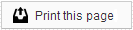Need to set up your email account on a mail client, but don’t need the walk-through? You can use the following settings to configure any mail client or mobile device with your Sesame-hosted email account.
Sesame-hosted email server settings
Incoming Server: sesameemail.com
Incoming Server port (POP3): 995
Incoming Server port (IMAP) Recommended: 993
Authentication type: Password (Not Authenticated POP, not MD5 Challenge and Response)
SSL: On
SPA: Off
Outgoing Server: sesameemail.com
Outgoing Server port (SMTP): 465
Outgoing server requires password authentication: Checked
Authentication type: Password (Not Authenticated POP, not MD5 Challenge and Response)
SSL: On
Username: Full email address
Password: Password for the email address above
 Looking for more information? Check out these Related Pages!
Looking for more information? Check out these Related Pages!
Contact our Member Services team at 866-537-8272, Monday - Friday 6 AM to 4 PM Pacific Time.