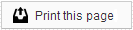Here are some instructions on how to claim your Yellow Pages listing:
1. Please go to https://adsolutions.yp.com/listings/basic
2. Enter your business information to search for your practice.
3. After filling in your business information click continue to go to the next page.
4. Choose the entry that most accurately matches your business information and click “select” to edit, complete / or claim it.
5. Click Continue again to create a listing if no matching listing was found.
Contact our Member Services team at 866-537-8272, Monday - Friday 6 AM to 4 PM Pacific Time.