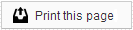During the week of August 10th, a new webmail platform will be available to all Sesame Members: OpenSRS. The current webmail platform Smartermail is scheduled to be retired this same week.
The new webmail platform will have a brand new look and feel and it will be packed with new features. It will also be faster and easier to use. You should not worry about your emails, folders and contacts. Everything will be in its place when your first log in to the new Webmail.
This article summarizes all the changes and provides all the information you need for a quick and seamless transition.
Please note: If you are using an email client such as Microsoft Outlook, MacMail, or have email set up on your mobile device, please make sure that the SMTP Port is set to 25. Previously, port 725 was available, but it will not be after this transition. Click Here for instructions for finding the Account Settings page appropriate to your email client.
Top 10 new features
- A brand new look and feel: the new webmail is modern looking, faster and a lot more intuitive.
- Mobile sync for calendar and address book: The most awaited feature. Webmail now supports mobile-desktop sync.
- Conversation threads: conversations can now be grouped together. You have the option to display conversations as lists or threads.
- Cloud storage for files: A very Dropbox-y way to manage your files. Upload, share, password protect and set an expiry date for links.
- RSS reader: subscribe to RSS feeds and keep yourself up to date.
- A better HTML editor: the new editor offers users more options to format messages.
- Identity management with HTML supported signatures: manage multiple profiles and create HTML signatures for each profile.
- Extensive address book fields: more fields for you to keep your contacts organized.
- A much faster experience: the new version of Webmail is 60% faster than the version you are currently using.
- Ability to reorder columns: You can move columns around to customize your inbox.
Get ready for a much better webmail experience.
What you need to do
If you use your web browser to check your email (by going to mail.yourdomain.com) you should not need to do anything! during the second week of August, you will see a new log in page like the one below. Your current email address and password will work without issue.
If you use a program like Microsoft Outlook to check your email, chances are you will not need to do anything either. The one exception will be if your email program is configured to use port 725 to send email. This port will no longer be available and will need to be changed to port 25.
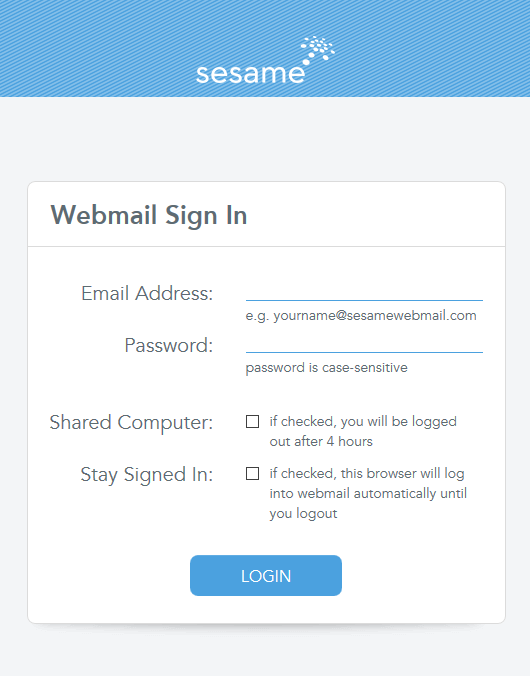
 Looking for more information? Check out these Related Pages!
Looking for more information? Check out these Related Pages!
Our Member Services team is available Monday through Friday, from 6:00 AM until 5:00 PM Pacific. You can reach us Toll Free at 866 537-8272 (outside of North America, dial +1 206 458-7700) - or use our Contact Form to send us an email.