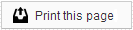Patient Pages
Sesame’s Patient Pages are a resource for your patients and their responsible parties that allows them to log in to one location and manage all aspects of their relationship with your office. From one account, parents can see appointments scheduled for all of their children, manage which reminders they will receive, get directions to your office, and payment history or balance due. If your office chooses, they can also see their X-rays and other digital images; refer a friend to you; or provide you with feedback on their experience.
In addition, Patient Pages are both secure and responsive - meaning that they are HIPAA-compliant, and are as easily accessible by a phone or tablet as they are by a PC.
Home
On this page, the patient or responsible party can get a quick look at the location of your office, whether or not the person has any scheduled appointments, and view the balance due. Patients are also invited to write a review or refer a friend. Your office may choose to add a custom message to this page to welcome patients or make office announcements.
Account Settings
By going to Account Settings, your patients can change their account username or password; they can update their email address or phone number; and choose which reminders they, or patients for which they are responsible, receive from your office.
Appointments
This page has a list of all future scheduled appointments for all patients associated with this account. From this page, your patients can confirm their appointment. Appointments confirmed on this page will appear in your Daily Schedule with a green laptop icon.
Financial Info
The Financial Info page allows patients to view their own financial information, or responsible parties to view a list of financial information related to all patients for which they are responsible.
By default, minors do not have access to the Financial Info tab, and responsible parties cannot see the information of patients over the age of 18. Access to this information can be allowed or denied from the Patient Settings page in your Member Dashboard.
My Smile
This page contains articles answering basic dentistry or orthodontic questions (depending on your specialty). If you have digital imaging software compatible with our Sesame Interactive software, and you are uploading patient images, those images will be available here for your patients to review.
Refer a Friend
This page allows your patients to refer your practice to someone they know. They will be prompted to enter the name and email address of the recipient, and given the option to type in a personal message. In addition to their message, the email will include a pre-written message from your office. This message can be updated in your Member Dashboard.
Your practice will automatically receive a copy of any referral emails your patients send from this page.
Your Feedback
Here patients can find a survey they may fill out to let you know how they feel about your practice and your service in general. The results of this are completely private and will only be sent to your office; they do not appear elsewhere on the Internet.
This feedback form contains questions that differ from your Post-Appointment Feedback survey. For more information about that survey, visit the Messages section.
 Looking for more information? Check out these Related Pages!
Looking for more information? Check out these Related Pages!
Contact our Member Services team at 866-537-8272, Monday - Friday 6 AM to 4 PM Pacific Time.